Hello friends, thanks for downloading portable version of Adobe Photoshop / after effect/ illustrator from my website. Now some of you might get confused how to use this portable application or how one can run/open the portable software. So below is the guide to run adobe portable software step by step. But before that you should check out what is the Difference between official and portable version of photoshop.

How to install portable Photoshop software [Complete Guide]
(In this article we have use adobe illustrator for reference. The guide follow for every software of adobe portable )
Step-1









A portable application (portable app), sometimes also called standalone, is a program designed to read and write its configuration settings into an accessible folder in the computer, usually in the folder where the portable application can be found. This makes it easier to transfer the program with the user’s preferences and data between different computers. A program that doesn’t have any configuration options can also be a portable application.
Portable applications can be stored on any data storage device, including internal mass storage, a file share, cloud storage or external storage such as USB drives and floppy disks—storing its program files and any configuration information and data on the storage medium alone. If no configuration information is required a portable program can be run from read-only storage such as CD-ROMs and DVD-ROMs. Some applications are available in both installable and portable versions.
Download
Adobe Photoshop CS6 Portable 32/64 bit download
Adobe Illustrator CS6 portable 32/64 bit download
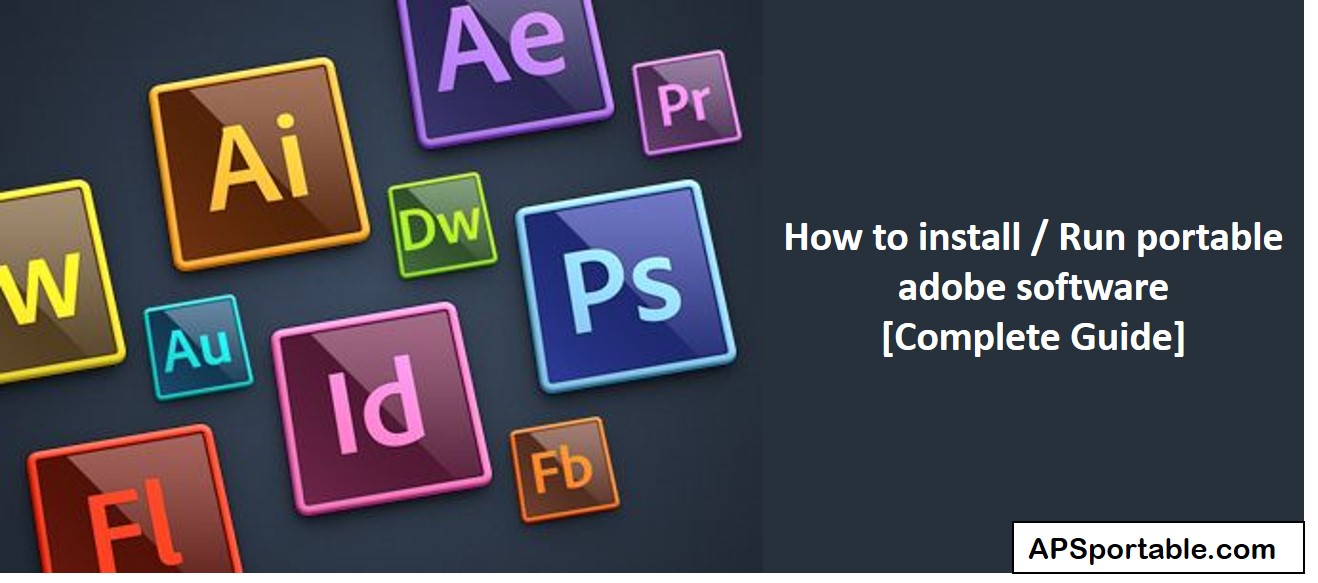
Hello Sir !
Your web is superb..its helpful for me & other designers..after long time i find great website there all adobe softwares free without any charges ..
Thanks
Sohail Aqeel
Hi sir,
thanks for the sharing of this great apps. However, I found difficulties in saving files in AI, PDF, EPS and so on. It can only save SVG file. Somehow, PDF is very important for us to send file for printing purpose.
Do I miss out any of the steps or any solution on this?
Much appreciated on your help.
Thanks,
Celine
See this is a Portable version not all the features comes as original one. So you should full version. Thanks
Hi, i can´t save my document, any ideas why?
No idea brother, i didn’t have such issue.
Thanx 4 d link
Thank you for sharing this software
It really helps