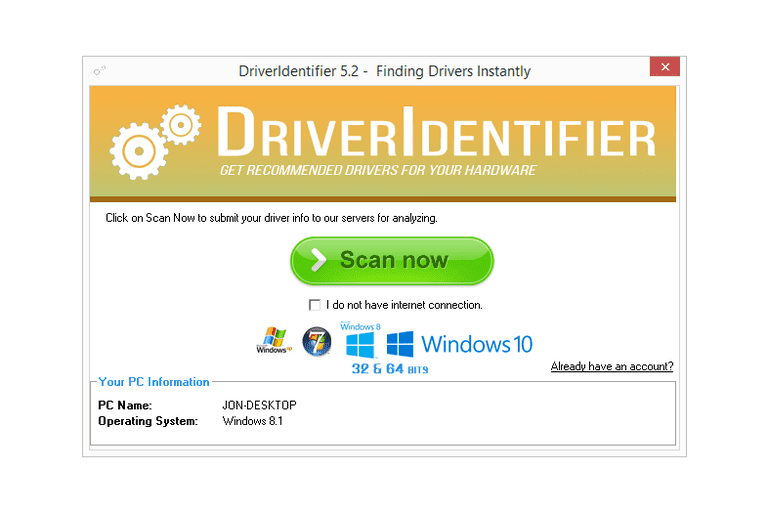Download Driver Identifier portable for free from here. Both Driver Identifier 32 bit and Driver Identifier 64 bit is available to download. so just scroll down below and find download link. Also quickly checkout features of the Driver Identifier.
You have just bought a new computer or someone gives you a laptop as a gift? Or you probably want to re-install your computer? After reinstalling the operating system, you find out that there are some devices not working such as no sound, no Wifi. It’s because these devices do not have the right driver. You probably go to the Internet and search one by one. This is not an easy work; it might takes hours or even impossible. We see your issues, that is the reason why we create DriverIdentifier. DriverIdentifier will help you find all your needed drivers in just a few minutes.
Features
- Very simple and easy to use
- Provides useful details about the driver updates
- Works even without an Internet connection
- Available as a portable program
- Though common with similar software, DriverIdentifier doesn’t try to install unrelated programs during setup
Download Driver Identifier portable
Portable version? download it here.
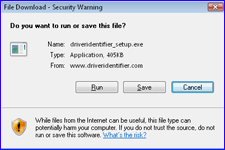 |
Step 1 When the prompt window pops up, click the “Save File” button. Driver Identifier will be downloaded to a location on your computer. Download file Size: 920KB.
|
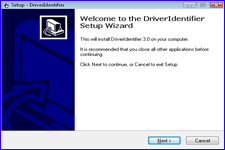 |
Step 2 When the download is complete, double click the file driveridentifier_setup.exe in your specified folder. Follow the descriptions within the installer to complete the installation.
|
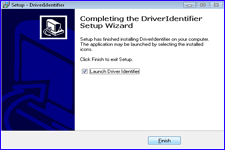 |
Step 3 You’re almost ready to begin with Driver Identiffier, chechk all “Launch Driver Identifier” and click Finish
|
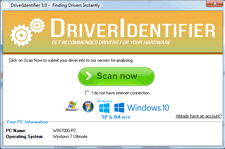 |
Step 4 Done! Driver Identifier is installed successfully.
Click on Scan Drivers to get your most updated drivers. |