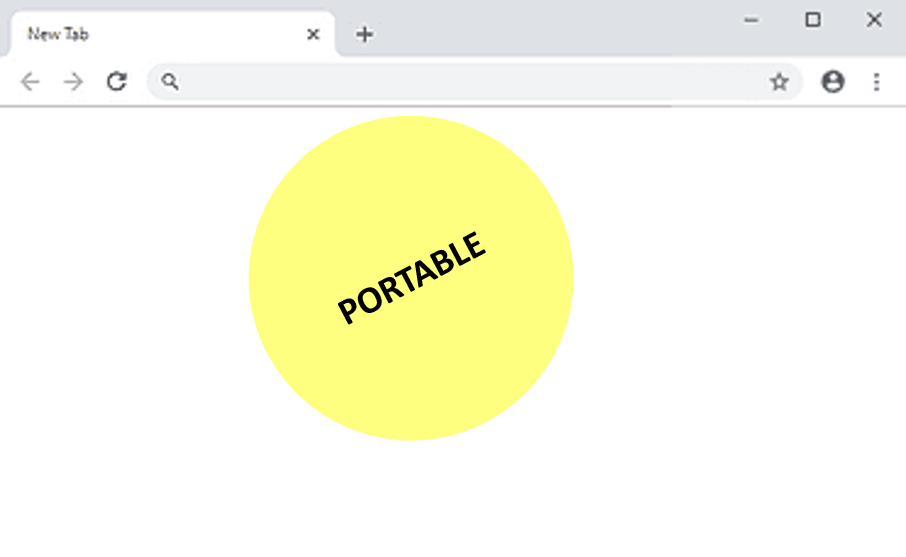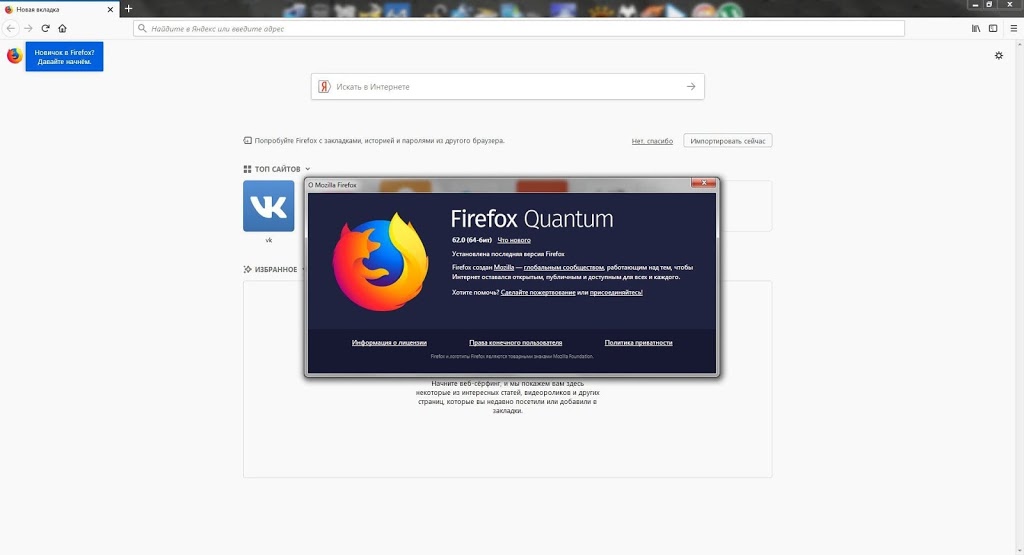Portable browser Chromium 75.X- Download
Portable browser Chromium 75.X is an open-source browser project that forms the basis for the Chrome web browser. But let’s take a little deeper look at what that means. Chromium is a free and open-source web browser developed by Google. It is a fully functional browser on its own and supplies the vast majority of … Read more